FULL TRANSCRIPT
Tim: Hey, this is Tim Turner, Torrid Technologies. We like to interview clients that use
our software so that you can find out more about how it’s used by actual
advisors. Today, we have Alan Cantrell from Fayetteville, Arkansas. Alan, you
there?
Alan: I’m here, Tim. It’s great to be here.
Tim: Well, I’m really glad to have you on here. Why don’t you just go ahead and tell us a
little bit about yourself and your practice, just at a high level, so we can
get to know you.
Alan: All right, well, I have … Okay. I have Retirement Strategies Group here in Northwest Arkansas. Been in the financial services business for right at 35
years now. I am an Investment Advisor representative as well, so we gather assets under management as well as other parts of the financial services.
Tim: Okay, great. For everyone listening to this, Alan just got this program, our RetirementView program. He got it only about two and a half months ago. What I
want to ask you about, Alan, before we dive into how things are going for you now, let’s go back to before you got RetirementView.
What kind of things did you struggle with? What were some of the problems with meeting with prospects, people you’re trying to show your value to, to bring them on as clients? What were your challenges?
Alan: I think a lot of my challenges, Tim, were I’ve had software in the past that
sometimes I think the client had struggled to understand it. I knew what the
software was trying to get across, but a lot of times, I think there were some
difficulties with them understanding the software. Whereas with RetirementView,
I have never in my career had clients scoot up in their seat and look at …
I’ve got a large, big screen monitor on my wall and it’s like they just move
toward it when they’re looking at RetirementView.
We start from the building it out in the beginning where everything’s red as far
as your income. As we add their assets to it, the red starts disappearing. I
just love the way, as we’re adding the assets, how they just continue to move
up in that seat and get closer to that monitor.
My desk is set away from the monitor and they’re sitting at my desk looking at me.
I also have a conference table there where the screen is on the wall. I’ve
actually had clients get up out of their chair and move over to the conference
table to even get a closer look. It’s just amazing. I love it.
Tim: You’re going from eyes glazed over, “I want to get out of this meeting,” to
like, “Hey, I’m not only leaning forward, I’m getting out of my chair to
get closer to this thing.”
Alan: Exactly, that’s right. As I get more proficient with the software, it’s just, it’s even
getting better because of the way I’m building it and taking the red out with
them. Once I’ve seen …
I actually learned that from watching an interview with someone on your software,
where I got on YouTube and saw how the two of you were building it out on that.
I thought, “This is the way to do it,” and it just, it helps. It’s
just, it’s really exciting watching them.
Tim: Wow, that’s great. The challenges, so before, you were so excited, you jumped into
the, “Hey, I now have the software,” and what the challenges were.
Previously, before you got the software, you found it a challenge to convey to
people the problem that they needed to solve, right?
Alan: That’s right. It …
Tim: Talk more about the challenge. Talk about like what was not working. Because that’s
real important to anyone listening to this, because they probably have a
similar challenge.
Alan: I think the challenge was with a lot of software that I’ve had in the past, it
was getting through the software, taking them to different parts of the
software and showing them where their money is, how long it’s going to last,
and we’d have to go through so many pages.
Whereas with the graph that you’re showing right now on the screen, it’s so simple when
you take them to their current age and move along. When we do have the red, after we’ve put in all their assets, then we’re going to talk about at that point, maybe some changes we could make. Getting them some guaranteed lifetime income.
If there’s not anything there to help that money, even when they do run out, to have more guaranteed income rather than just with social security. We do build other income in there with maybe some indexed annuities or something to that effect.
When we do that and can show them how we can answer that problem, that helps as well. Where in other software that we’ve had in the past, it just didn’t seem like that was there.
Tim: Okay. You struggled with showing them when they’re going to run out of money, showing them how their investments and social security is going to play into their retirement.
Alan: That’s right.
Tim: You didn’t really have an easy to way to show that.
Alan: That’s right.
Tim: What was the end result when you struggled with that? Like you’re meeting with
someone, it’s getting a little clumsy. They may not understand. What happens at
that point? Like how did the meeting go?
Alan: I think that affects your closing ratio. A lot of times, we would book another
appointment and try to clear it up a little bit maybe. Take away a little bit
of the smoke and clean it up. I think with RetirementView, I know it’s helping
my closing ratio already, and I think it’s just going to help it that much more.
The more proficient I get with it, I think it’s going to help it that much
more.
Tim: Okay. Well, I don’t, I don’t mean for this to be a demo, but you brought up
annuities, so just in 10 seconds, all I want to do, and I mainly wanted this to
be about you, but I mainly wanted to show an annuity. You’re doing indexed
annuities? Or what type of annuities you doing?
Alan: Yes, Indexed annuity.
Tim: Okay, so let’s just put … I just want to show them what it looks like, since you
mentioned it. Lifetime annuity, payments, and give me a sample income, just
anything.
Alan: 25,000.
Tim: Okay, so they’re going to get 25,000 for life.
Alan: Mm-hmm (affirmative).
Tim: I’m just going to put 62. That’s a little after this guys starts. Duration, we’ll
do 40. It’ll run to the end of his life. Will he owe taxes on that money? It
depends on whether it’s qualified or not really.
Alan: Right.
Tim: Let’s say he owes some taxes. Then I hit “add to plan.” Again, we’re not
doing really a full demo of the software, but you see the white there, that’s
what Alan was talking about, is the annuity income. You see the blue is the
social security, so that’s their social security for life. Then you’re adding
on more guaranteed income as a base to their picture, and that also gets rid of
some of the red. I just wanted to show that-
Alan: Correct, yes.
Tim: I just wanted to show that since it’s so simple to show. Okay, so let’s move into, you’ve already, you can’t even help yourself, Alan. I’m trying to get you to focus on before you
got the software, and you keep wanting to jump to having the software, which is
awesome because I can tell how excited you are.
Let’s talk about, you got the software about two and a half months ago. How long did
it take you to learn it and meet with your first client or prospect? Either
way.
Alan: It’s really amazing because I was probably able … Well, I had an appointment the
following week and got through the appointment really well, and those clients
understood it. They saw the red.
Matter of fact, I think it’s this particular client that you have up here right now,
were the first ones that I actually showed software to, and they’re becoming a
client … He’s actually, his retirement is actually this year, so they’re
becoming a client.
We’re going to move all their money. Some of it will be going into annuities and the
rest of it will be going into assets under management. That’s one of the things
we talk about with this, and it’s helped. RetirementView has really helped with
how we talk about, we like to put about, we like to do 50-50 a lot of times
with a lot of our clients, because we like to go into, what we’d like to do or
what we feel like our perfect model is, is about 50% of their money and assets
under management and 50% driving income.
RetirementView, a lot of times it amazes me when we do that. We’ll go in there and they’ll
actually have more assets to pass along to their heirs at the end than they would have if they had not started the income, so that, to me, that’s a beautiful picture to paint for them.
Tim: Great, yeah. It sounds like it only took you about a week to learn the software and
meet with your first client or prospect.
Alan: That’s right. I’ve had problems, I’ve had to call y’all a few times and say,
“What do I need to do here?” What’s so great and what I really love
about you, Tim, is I can email you and you usually answer me within 30 minutes
and tell me, suggest what might be wrong and 9 times, well, 10 times out of 10,
you’re correct as to what’s wrong.
Sometimes, you’re not there, and your girls that work there are very proficient in the
software as well, usually when I’ll speak with them.
Tim: Well, good. That sounds awesome. It didn’t take long to learn how to use the program.
I think that’s a big challenge for advisors thinking about switching to a
different tool or even just trying it like, “Oh my gosh, what’s it going
to take?” Just to elaborate on that, did you have to fly out to a two day
training class to learn how to use this?
Alan: No, no. It’s really incredible.
Tim: What did you do? What did you do to learn it? Like you bought it and you’re ready to
get going. What did you do?
Alan: Yeah, well, like the screen you’re on right now, initially, I was just punching in
their numbers right here. I would put it in the husband’s numbers like you’ve
got right here. Then we’d moved to the spouse. If she worked, we’d put in her
numbers. Sometimes we’d just have to put in her social security benefit.
Then we’d move to other assumptions and put in what kind of income they wanted
during retirement, and boom. There it is. It’s either going to last them or
they’re going to have a shortfall, and we start working from there.
Then, one of the initial problems I ran into, and if I can help anyone here, is if
you put in numbers here, you don’t want to go over to and start putting numbers
into their investments. Then it’s going to screw it up a little bit. You might
explain that a little bit further, but I, on a couple of them, I would put
everything in right here and then I’d go into investments and I would start
putting each asset as to what it was, and you don’t want to do that. Correct?
Tim: Well, it’s a choice, it’s a choice. The beauty about this program is you can do
things very simply or you can do things more detailed, and it’s up to you to
decide how simple or detailed to do it.
If I was meeting with, say, this guy Mark that we made up and I said, “Hey
Mark, how old are you? How much are you making in your job and about how much
do you have in your 401K?” If you said, “Oh, I got about
750,000,” I’m like, “Oh. Okay, cool. How much are you saving to
that?” I could do that, “How much you have in taxable, Mark?” I
can just quickly enter it right here. That’s the quick and dirty, quick and
simple.
Alan: That’s right.
Tim: Or, and that’s the part that you discovered Alan. Or instead of that, you can click
on “investments,” and then I can get really detailed with each
account.
I can have Mark’s 401K at, I’m just making this up. I know this is a total
hypothetical guy, but then let’s say he left that job and he left his 401K at
GE and then he went to … He has a 401K at, I don’t know, IBM. I’m just making
this up.
Alan: Right.
Tim: Let’s say Mark has a regular IRA.
Alan: A Roth.
Tim: Yeah. Then Mark has a Roth IRA. You can see how you can get it all, it may add up to
the same amount of money we had that we were just putting in as a thumbnail.
Alan: Right.
Tim: Like, we put like 750, so we can make all this add up to 750 right here and put the
returns. Then we could put his wife on here and set it to spouse. Let’s say his
wife’s name’s, Susan, and she has a 401K. Then we’d set owner to spouse, and
we’d make all this qualified. Anyway, this wasn’t meant to be a demo, but when
you bring something up and I can show it really, really quickly, so just give
people a taste.
The investments screen lets you do this stuff in detail. I would say if they have
more than two, three, four accounts … Or you’re going to give them a printout
and you want to make sure on the printout they can see that you looked at each
account, even if it’s only two or three accounts. If they definitely have a
bunch of accounts, you may be better off listing them on here.
Then when you meet with them regularly after they’ve become clients, you can just
update these numbers from each account. You say, “Hey, give me your
statements, and you just go in here, boom, boom, boom, boom. Hit “add to
plan.” Now, I’m going to hit “cancel” because I don’t want to
override the other numbers, but that’s what he’s talking about. Does that make
sense?
Alan: Yes. That’s what I do too. Of course, I’ll do the thumbnail as you described it here
maybe the first time they’re in and just show them where they’re at. Then for
their next appointment, I’ll have everything built out individually, like you
just went there. I’ll have their current situation that they’re in now, and
then I’ll save that particular client in their current situation.
Then I’ll go in and build out a new plan for them, showing money going into maybe an
annuity or wherever we’re taking them. Maybe some life insurance or something
like that in there. Then we’ll go to the cash infusion, showing where that
money has been moved from and into what, and then showing the income as well.
It’s just, it’s beautiful. It is a great program. I just love it. This is software I’ve been
wanting for a long time that I finally found. It’s just, it’s so easy to walk
your clients through this. Being, if you go to the spreadsheet, I can show them
in their new situation that we’ve built out, where they actually have more
income at age 90, 95, 100, whatever we’re building it out too.
We always want to, we do two or three or four different scenarios and look at how
much assets are left over at those different ages. Usually, wherever we’re at
with that, that’s what they’re going to want to do. It’s really nice. It works
out great.
Tim: Cool. Let’s, I didn’t want this to go too long, so let’s kind of move towards
“results,” as I call it. Because a piece of software or anything that
you do in business, whether you want to use it, keep using it, how you evaluate
it is, “What’s the success from it?”
You’ve had the software for two and a half months. How many people have you met with
and used the software on during that time, approximately?
Alan: 25 is what I had added up, Tim. 10 of those were current clients. We were,
basically, looking at their situations and making sure everything was going as
planned. Even have, actually, one of them that we’re fixing to have a new sale
with probably here in a couple of months.
Then, 15 of them are new prospects, and we’ve actually sold five of them. Those five
are probably close to around 750,000. Then I have five more [that are close], where the client we were just discussing is going to be a big one this year. It’s over a million
in assets that we’ll be managing and into annuities.
Then I’ve got another one we’re writing in April that’s going to be about 1.4
million. It’s a really nice case that probably, we’re going to do probably half
and half on that one. 50% into annuities and 50% into managed money.
This gentleman is in his 50s probably. All of his assets were pretty much in his
401K, and now he is going to be switching jobs, and so he’s wanting to get all
this money moved, and become a very good client already on some other cases.
We’ve done some life insurance already.
The software, like I say, it’s probably doubled my closing right already, just in
this short period of time as far as new clients.
Tim: Wow. Just recapping what you said, you met with about 25 people. 10 of them were
current clients, but in meeting with them, you help solidify the relationship
is what I’m hearing.
Alan: That’s correct.
Tim: You even got another sale from one of those clients by reviewing their situation.
Alan: That’s correct.
Tim: Would you say then that the tool is great at solidifying existing client relationships?
Alan: Oh, absolutely, absolutely, yeah. You can go in there … We build a three-ring
binder for each one of our clients with everything that we’ve done with them as
far as … We’ll put their annuity contracts in it, their investments, where
they’re at.
They got all that, and at the same time though, we can go back in there now, each
year when they come in for their annual review, and put everything we’ve done,
because we have copies. We’ll go in and build it into RetirementView, and now
that’s something we’ll have from now and can look at that each year and update
it as we go. I love it for annual reviews as well.
Tim: Great, so annual reviews. Then you met with 15 prospects, and out of those you already
closed five and you’re going to, you think you’re going to close another five.
Alan: Yes.
Tim: That’s 10 out of 15.
Alan: That’s right.
Tim: That’s about a two-thirds closing ratio!You’re saying prior to RetirementView, you
only closed about half that percentage? Somewhere around 30 something percent?
Alan: Yes, yes. Probably 30 to 40% is where we normally are.
Tim: Wow, that’s incredible. All right. I’m kind of putting you on the spot here. Out of
all these 10 people and maybe even the one case from an existing client, how
much is one client worth to you? Or and/or like just estimate at a high level,
like really thumbnail how much those 10 cases or 11 cases are worth to you,
just to give an idea to someone listening. Like they spent a few hundred
dollars on a piece of software, and what was your return in only two and a half
months?
Alan: Well, and to maybe … I have a local radio show here, so I get in some pretty good
clients, as far as that have a significant amount of assets, from the show. I’m
going to tell you, with the one we’re looking at right now, I’m going to say
they’re going to average between 12 to 13,000 per case.
I’m going off the top of my head right now, but I mean, I’ve got the one case I was
just telling you about that’s going to be probably, it’s going to be over, ooh,
probably close to $50,000 in commissions on it alone with the life insurance,
the annuities and the managed money that’s going into it.
Then I’ve got several other cases that … Of the 5 of the 15 we did not sell, we’re
not giving up on them. We’re dripping on them now so they could very well
become clients at some point. Like I say, I guarantee you after a year, I’ll be
able to go in there and tell you what it’s meant to me as far as the raise for
each client that it’s given me.
Because, I mean, when we do that thumbnail sketch in the first interview, Tim, they’re
telling me about more assets than I knew they had, coming in, once they see
that. They want the red to go away, just like I do.
Tim: Did you ever find … Let’s just get into that. I was going to wrap up, but I want
to dig into that because I’ve had other advisors tell me this too, that people
come in and they kind of tell you they have x dollars in a certain account and
when they see that red, all of a sudden they’ve got a bunch more money.
“Oh, Alan, I forgot to tell you about this other account.” Right?
Alan: That’s right … Or the wife, or the wife’s sitting there and saying, “Well, Charlie,
you didn’t tell him about the other account, my 401K,” or it’s just they’ll start
coming up with more assets. I understand that. I think a lot of people just
want to kind of come in, in the beginning really, and see, maybe see what you
know as well.
Tim: They’re cautious, they’re cautious.
Alan: That’s right, that’s right. I don’t blame them a bit. They say, they really open up
once they see RetirementView, it’s incredible.
Tim: They not only open up, they get out of their chair and they want to open up even
more and sit even closer, right?
Alan: That’s right, absolutely. They’re either sitting on the edge of their chair or their moving to one that’s closer. Absolutely.
Tim: Yeah. Well, cool. Well, based on-
Alan: I’m not exaggerating.
Tim: Yeah, that’s awesome. Well, based on the numbers you mentioned, I probably should
have wrapped that up. You said you had maybe 10 cases, the average commission
is probably in the 12, 13 range, and you had one big case you might make about
50 on.
Alan: That’s right.
Tim: It sounds like you’re going to make somewhere around $160K or so in a couple of
months, and that won’t include the assets under management that you continue to
manage over the next few years.
Alan: That’s correct, that’s correct. That’s what I think a lot that will really happen, is
I think it’s really going to help your assets under management. Because it’s
almost automatic, once they see this, that their assets under management are
going to come to you. I’m seeing, grabbing the assets under management is a lot
easier now with this, so it’s exciting.
Tim: Why do you think that is? Why do think that the assets under management are like
magnetically attracted to you… After doing RetirementView?
Alan: Number one, I think they see you … Like I say, I build out different scenarios for
them, and a lot of times I’m not even changing the investment return. Most of
the time I’m very conservative with their investment return, between four and
four and a half percent.
We’re not getting aggressive out there, but it’s just the changes that we make, like
maybe giving them some guaranteed income. If they’ve got enough guaranteed
income from the annuities, then those assets, we’re not taking any principal
from growth, and those assets are multiplying by interest upon interest. That
helps, I think, with them.
Just, we discuss with them our philosophy of having maybe 50% of assets under
management and 50% in income. Understanding, talking about the losses in the
market and, “We don’t want all of our assets at risk, possibly.” I
think that helps, and showing them that picture really helps a lot. Like I say,
it’s really a good picture for them. I think that helps.
Of course, we’ve got a big board on our wall that talks about managing risk. It
shows green, yellow and red money and their percentages that they have in each
one of those categories, so we’ll kind of talk about that, “This is where
you’re at, and this is how it looks on RetirementView.” It helps, it helps
a lot with the managed money. I’m excited as far as what I think it may do with
our managed money over the next five years.
Tim: Yeah, that’s incredible. I mean, you’ve already seen in two months what it’s going to
do. Now you can start to extrapolate what it’s going to do for the next, rest
of 2019. If you can think of that, you start thinking, like you just said,
“What about the next five years?”
That’s what I try to tell people, is like if you can find something that increases
your business by 10, 20, 30, 40% it’s not only going to do it for a month or
two, but a year or two, but 5 or 10 years, now you’ve got a huge impact on your
practice.
Alan: That’s right, that’s right. I agree with you 100%. I think it’s going to make a huge
impact on the practice. Like I say, if you’re looking, if someone out there is
listening and they’re looking for some easy software to navigate through and
get their clients excited, RetirementView is it, man!
Tim: Well, that’s awesome. I really love to hear that. I appreciate you being on here,
sharing your experience, Alan. I’m glad it’s working for you and I wish you so
much success with this.
Alan: Well, thank you Tim. I appreciate all your help that you’ve given me and like I say,
I look forward to getting better at it all the time.
Tim: All right. Well, thanks again for your time. This is Tim Turner and Alan Cantrell.
We’re signing off, and happy planning. We’ll see you. Bye.

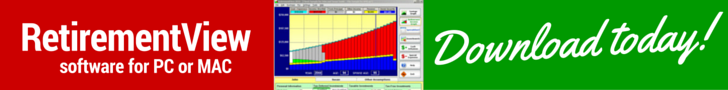

Speak Your Mind
You must be logged in to post a comment.