About 10 million Android phones throughout the world have the HummingBad blues, a malicious app that collects our personal information and clicks on ads. Then, and this is the spooky part, it proceeds to sell your information to the guy with the most money. Or Bitcoin.
To find out if you have the evil HummingBad, download a malware scanner like Zone Alarm, Lookout, AVG or Avast. According to CNet, the only way to remove it is factory reset. Oh, the pain.
Here is what to do:
Back up files. Write down your favorite apps. Then reset. There are several steps to doing a factory reset. Google the information and you’ll find clear instructions.
Now for the rest of your life, don’t download apps from untrusted stores. Try to download apps from the Google Play store, which has guaranteed vetting process.
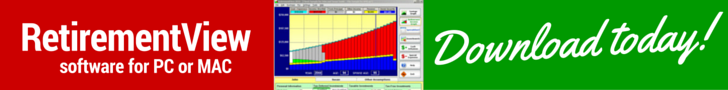

Speak Your Mind
You must be logged in to post a comment.