Starting with release 2020.2 we have added new support to make it easier to use cloud storage systems like:
Google Drive
Dropbox
iCloud Drive
OneDrive
Box
IDrive
Basically when you create New files, you can move the files to use your cloud storage. When you do that, RetirementView will now ask you if you want to use that location as the “default” for creating, opening, and saving your data files.
If you say “Yes” then every time you create or open a file it will default to your cloud storage location.
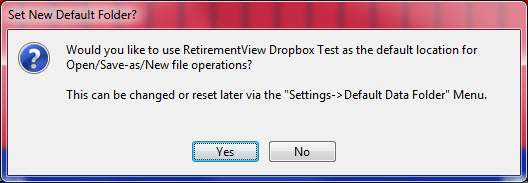
The advantage is that it saves a LOT of clicks each time you are working with files.
This same update also helps if you are using a “Shared Folder” on a network in your office. You can go there once and it will ask if you want that as your default. If you say “Yes” then you won’t have to do all those clicks again!
Hope you enjoy this new enhancement…
Thanks and Happy Planning!
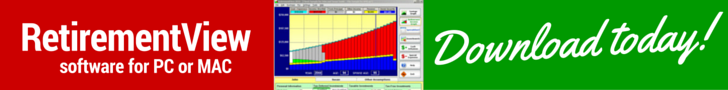

Speak Your Mind
You must be logged in to post a comment.