Functions in All Versions
Click Image Thumbnail or Hyperlink to See Larger Screenshot
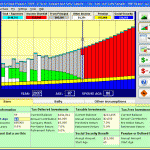 Main Screen - Retirement Income Graph
Main Screen - Retirement Income Graph: most powerful view; see whether various income sources and investments can provide enough retirement income each year to meet your income needs. Red means you have "run out of money".
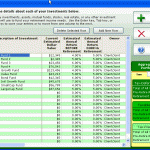 Add Unlimited Investments
Add Unlimited Investments : add unlimited number of investments. You enter the Description, Value, Estimated Returns, and Tax Type. Software will then calculate totals and blended returns for each type of investment.
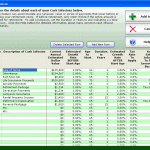 Add Various Retirement Cash Infusions
Add Various Retirement Cash Infusions : add unlimited cash infusions including things like part-time job, retirement severance, sell or downsize your home, deferred compensation, rental property income, spouse continues working, multiple pensions or other defined benefits, annuity payments, inheritances, sale of business, etc. You can enter anything you want as the description and control when the expense is added to the calculations.
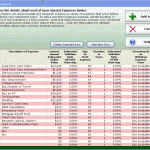 Add Various Special Expenses
Add Various Special Expenses - add unlimited special expenses above and beyond your inflated retirement income needs goal including things like 72t payments, college funding, long term care costs, long term care insurance, medical costs, buy an RV, big travel or vacations, purchase of beach home, etc. You can enter anything you want as the description and control when the expense is added to the calculations.
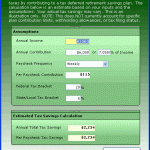 Paycheck Tax Savings Tool
Paycheck Tax Savings Tool - model the affect on a paycheck of tax deferred savings and see how Uncle Sam will pick up part of the tab of your retirement savings
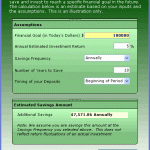 Goal Savings Tool
Goal Savings Tool- a simple tool to calculate what it takes to save for a specific goal in the future
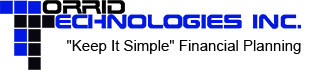
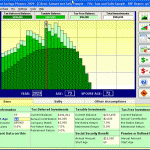 Main Screen - Retirement Savings Graph: View accumulating savings and investments up to start of retirement as well as during retirement when it typically is spent down.
Main Screen - Retirement Savings Graph: View accumulating savings and investments up to start of retirement as well as during retirement when it typically is spent down.
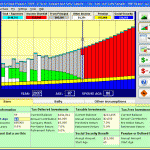 Main Screen - Retirement Income Graph: most powerful view; see whether various income sources and investments can provide enough retirement income each year to meet your income needs. Red means you have "run out of money".
Main Screen - Retirement Income Graph: most powerful view; see whether various income sources and investments can provide enough retirement income each year to meet your income needs. Red means you have "run out of money".
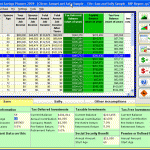 Main Screen - Retirement Spreadsheet: view the detailed year-by-year numbers in an easy-to-read spreadsheet style grid.
Main Screen - Retirement Spreadsheet: view the detailed year-by-year numbers in an easy-to-read spreadsheet style grid.
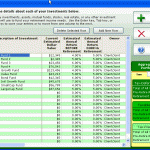 Add Unlimited Investments : add unlimited number of investments. You enter the Description, Value, Estimated Returns, and Tax Type. Software will then calculate totals and blended returns for each type of investment.
Add Unlimited Investments : add unlimited number of investments. You enter the Description, Value, Estimated Returns, and Tax Type. Software will then calculate totals and blended returns for each type of investment.
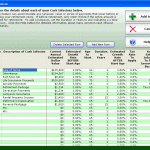 Add Various Retirement Cash Infusions : add unlimited cash infusions including things like part-time job, retirement severance, sell or downsize your home, deferred compensation, rental property income, spouse continues working, multiple pensions or other defined benefits, annuity payments, inheritances, sale of business, etc. You can enter anything you want as the description and control when the expense is added to the calculations.
Add Various Retirement Cash Infusions : add unlimited cash infusions including things like part-time job, retirement severance, sell or downsize your home, deferred compensation, rental property income, spouse continues working, multiple pensions or other defined benefits, annuity payments, inheritances, sale of business, etc. You can enter anything you want as the description and control when the expense is added to the calculations.
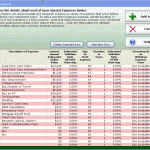 Add Various Special Expenses - add unlimited special expenses above and beyond your inflated retirement income needs goal including things like 72t payments, college funding, long term care costs, long term care insurance, medical costs, buy an RV, big travel or vacations, purchase of beach home, etc. You can enter anything you want as the description and control when the expense is added to the calculations.
Add Various Special Expenses - add unlimited special expenses above and beyond your inflated retirement income needs goal including things like 72t payments, college funding, long term care costs, long term care insurance, medical costs, buy an RV, big travel or vacations, purchase of beach home, etc. You can enter anything you want as the description and control when the expense is added to the calculations.
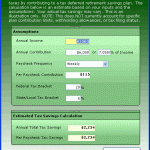 Paycheck Tax Savings Tool - model the affect on a paycheck of tax deferred savings and see how Uncle Sam will pick up part of the tab of your retirement savings
Paycheck Tax Savings Tool - model the affect on a paycheck of tax deferred savings and see how Uncle Sam will pick up part of the tab of your retirement savings
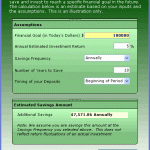 Goal Savings Tool- a simple tool to calculate what it takes to save for a specific goal in the future
Goal Savings Tool- a simple tool to calculate what it takes to save for a specific goal in the future
 Understandable Printed Reports - here is a sample printed report formatted as a PDF document pdf
Understandable Printed Reports - here is a sample printed report formatted as a PDF document pdf